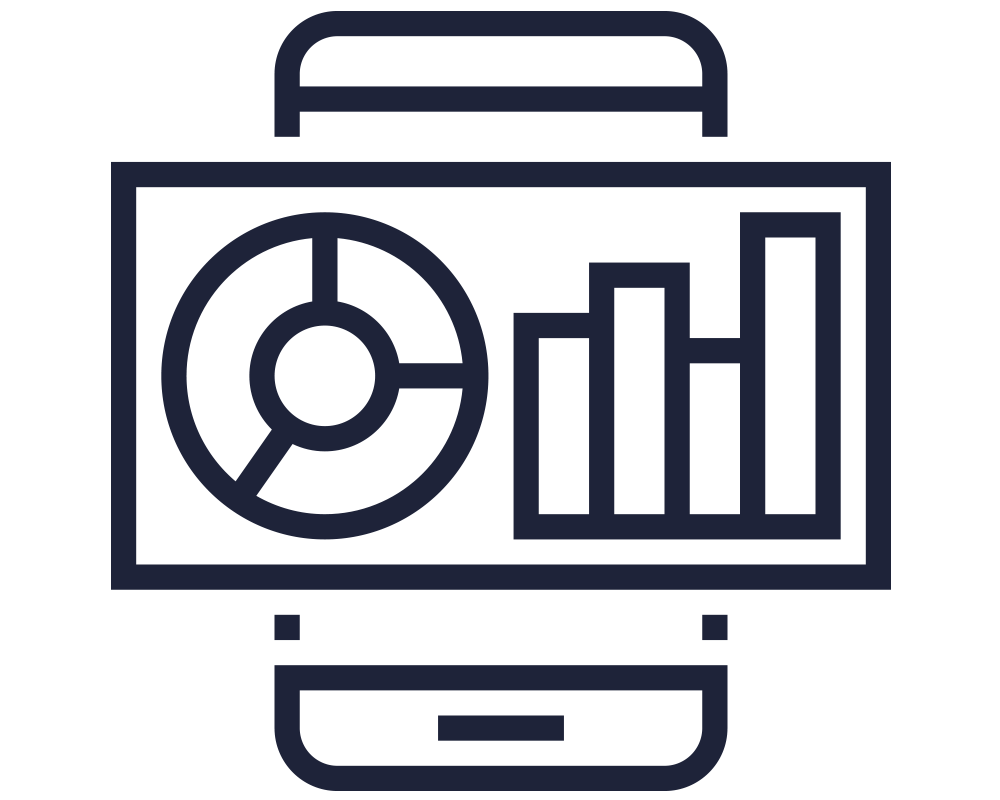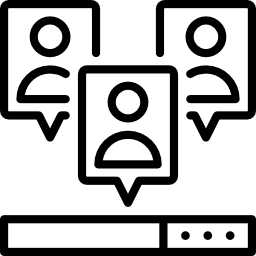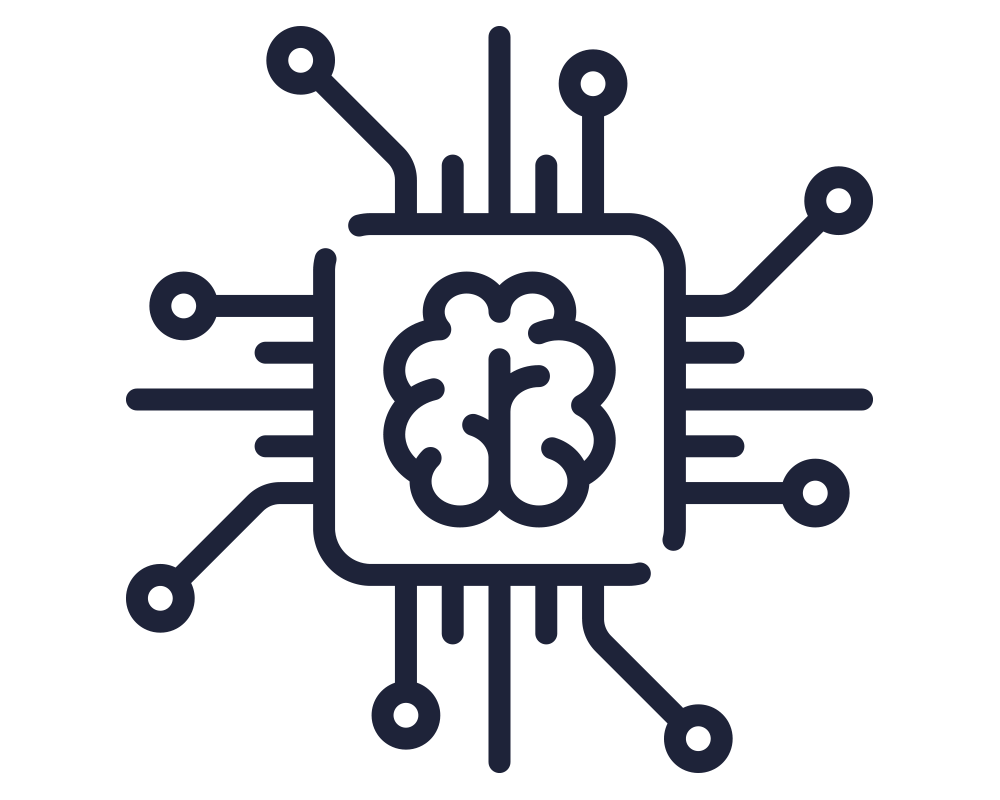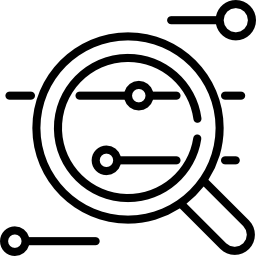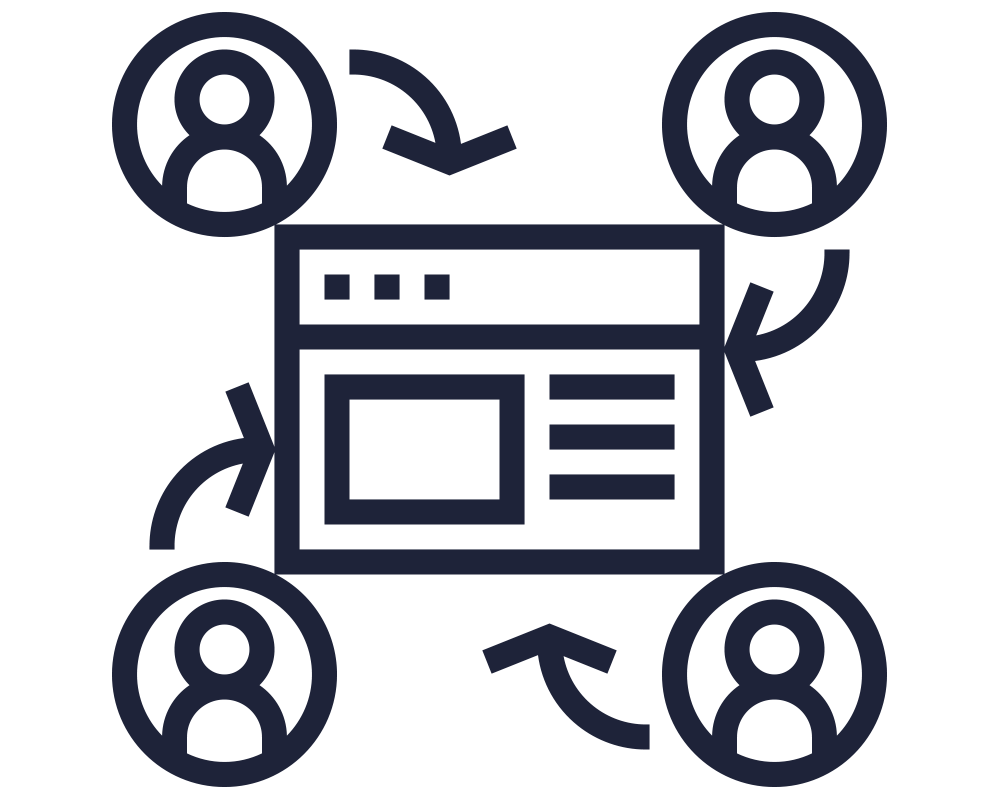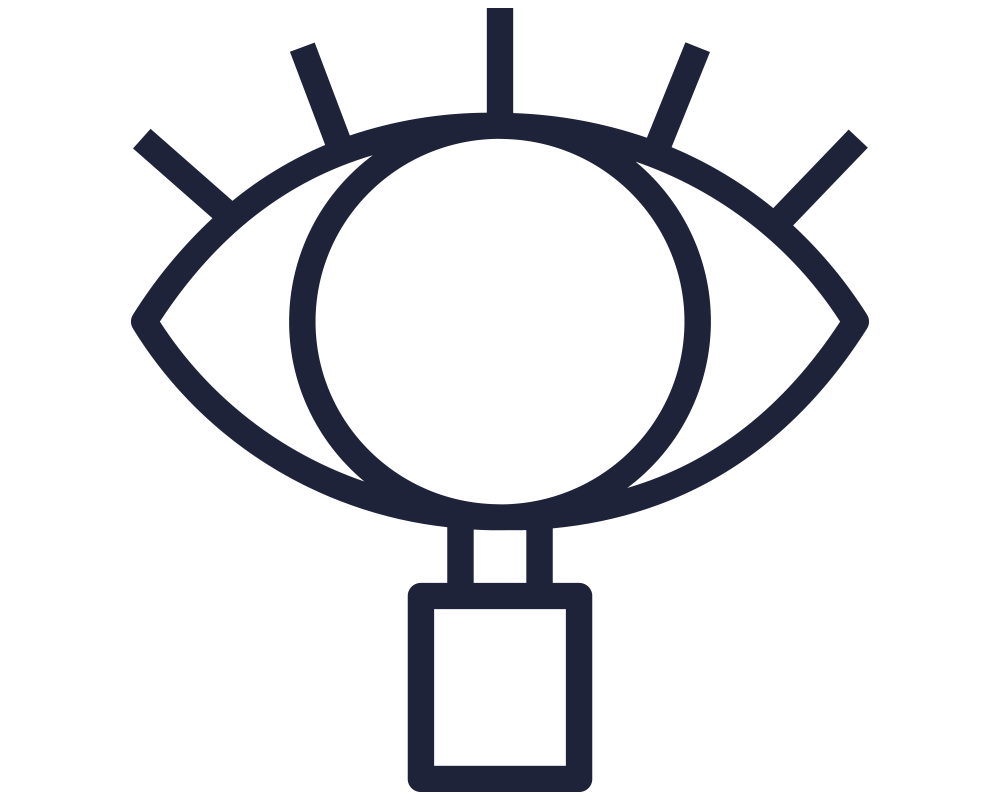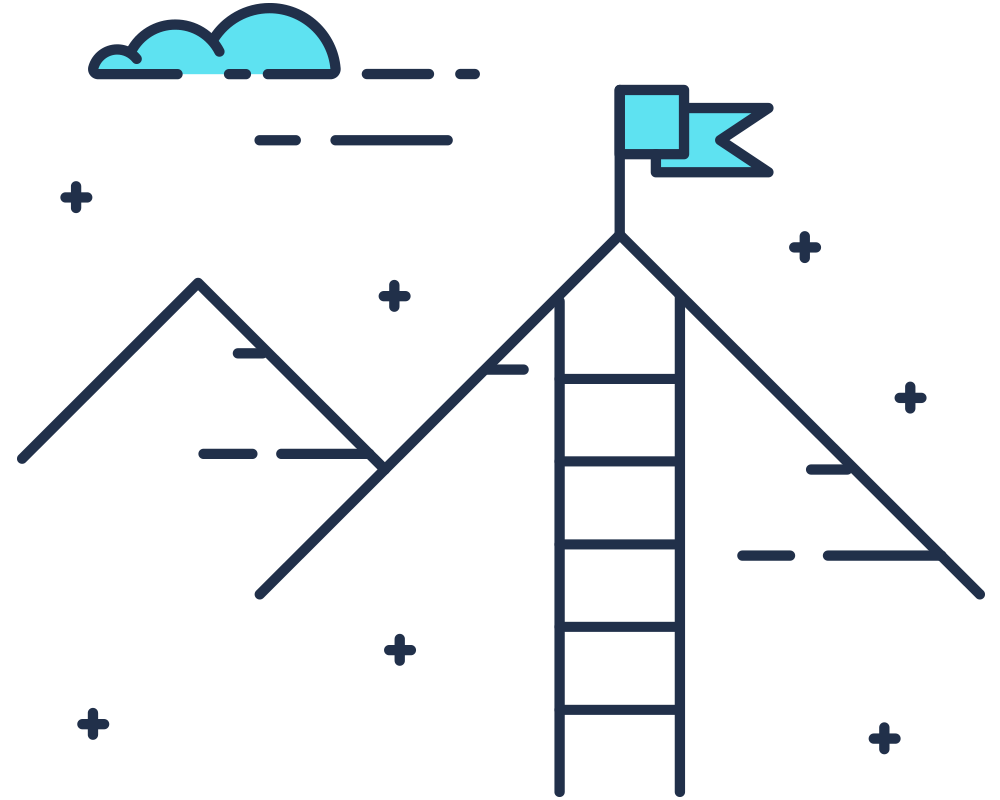Unless you’ve been living under a rock, you’ve most likely heard about the chaos that the recent Looker Studio release has created for those reporting on Google Analytics 4 properties in Data Studio.
What’s the limitation with GA4 and Looker Studio?
Put simply, quotas.
What first seemed to be a temporary bug in Looker Studio turned out to be one of the most controversial GA4 updates Google has ever made, impacting almost every user working with Looker Studio (Google Data Studio).
What are the limitations?
When trying to extract data from GA4, a tool — such as data studio — sends a request to the GA4 API. There are limitations on how often this can happen.
The GA4 API quotas dictate these limitations.
The most important quotas are:
- Concurrent requests (10)
- Hourly tokens per Property per Project (1,250)
- Daily tokens per Property per Project (25,000)
There are different quotas for free vs premium accounts, with the latter usually being 5-10x those of free accounts.
At first glance, these quotas may seem reasonable, but even the most basic Looker Studio report can hit these very quickly. For example, a single report page with 5 charts or scorecards connected to GA4 will hit concurrent request quota immediately for a single view. And that’s before you share it with anyone else.
Once a quota is exceeded, the charts will break, and you’ll need to wait for the quota to refresh before you can send any more requests to the GA4 API.
Depending on the type of quota that is exceeded, it can take up to 24 hours.
How to simplify your Looker Studio Reports
According to Google, there are several workarounds to mitigate quota issues.
They recommend:
- Reducing the traffic to the report and, or
- Reducing the number of charts on each page.
While you can consider sharing the report with fewer people, it’s not always possible. The latter may be more viable. To simplify your data studio reports, consider reducing the number of charts.
Unfortunately, the new quotas are so low that they break even the simplest of dashboards.
Luckily, there are other workarounds, including Google Big Query.
How to connect Google Analytics 4 (GA4) to Google Big Query
Google BigQuery is a cloud-based data warehouse that enables you to store and analyze large datasets using SQL queries. By exporting your analytics data to BigQuery, then using the BigQuery connector, you can visualise that data in Data Studio, without hitting quotas.
To connect GA4 to Google Big Query:
- Set up a Google Cloud project: To use Google BigQuery, you’ll need to create a Google Cloud project.
- Create a BigQuery dataset: In the BigQuery console, create a new dataset where you want to store your GA4 data.
- Enable BigQuery export in GA4: Navigate to admin within your GA4 property. Under product links, click on ‘BigQuery Links’ and hit ‘link’. You’ll then be able to select your BigQuery project. You’ll then be able to configure your data stream, events and import frequency.
- Set up permissions: In the IAM & Admin section of your Google Cloud project, add the service account associated with your GA4 data stream as a member with the “BigQuery Data Editor” role.
- Verify data: Once you’ve completed these steps, you should start seeing GA4 data in your BigQuery table. You can verify this by running a query in the BigQuery console to retrieve the data.
It’s worth noting that GA4 data is exported to BigQuery in a raw format.
This means that you can run complex queries on your GA4 data, but only if you understand how to write them.
Resources for writing queries
Luckily, there are a wealth of resources available to help you write queries. Resources for writing queries include:
- Google Cloud Community: a platform where developers can connect with each other and share their knowledge.The community has a section dedicated to BigQuery, where you can find answers to problems you’re sure to come up against.
- Google Cloud Training: Google Cloud also offers free and paid training courses that cover BigQuery, including how to write queries. These are designed for both beginners and advanced users, and are always worth trying
- Molzana can help! and a shameless plug for our wonderful analytics team who have ready to go solutions for all things Looker Studio, GA4 & BigQuery (we recently helped Subway solve issues for their mobile app)