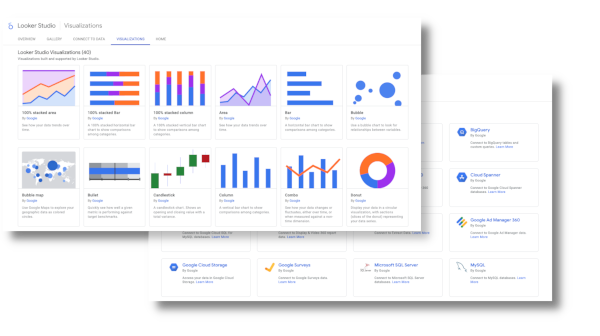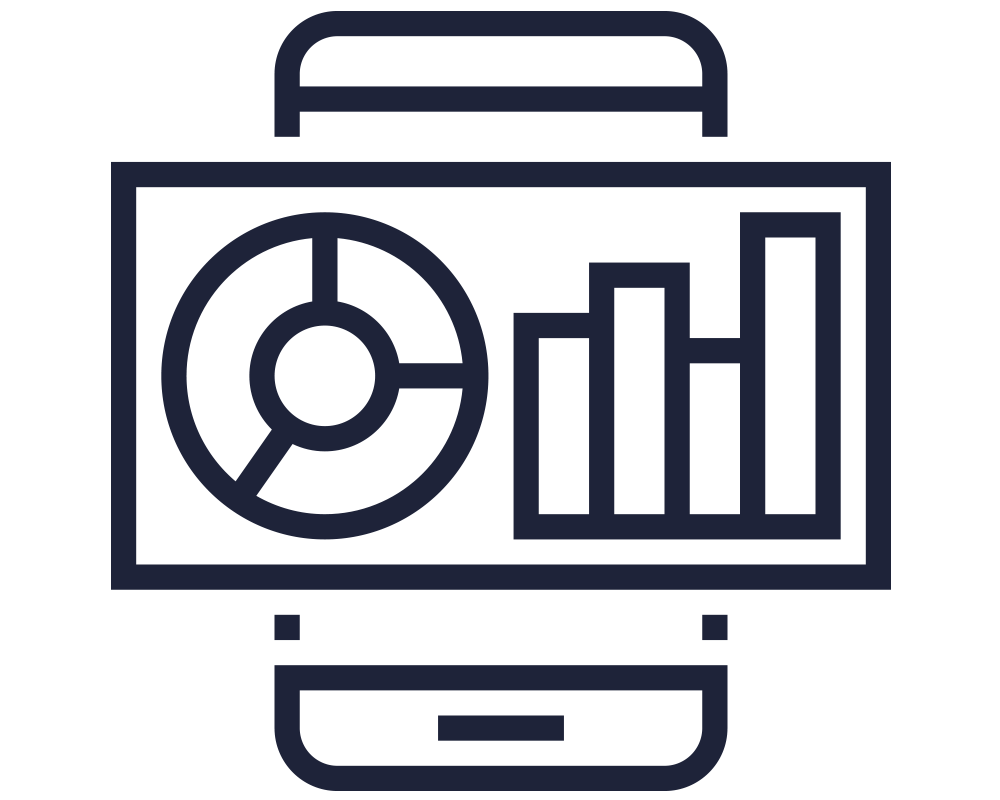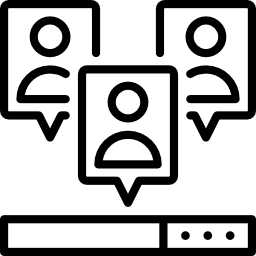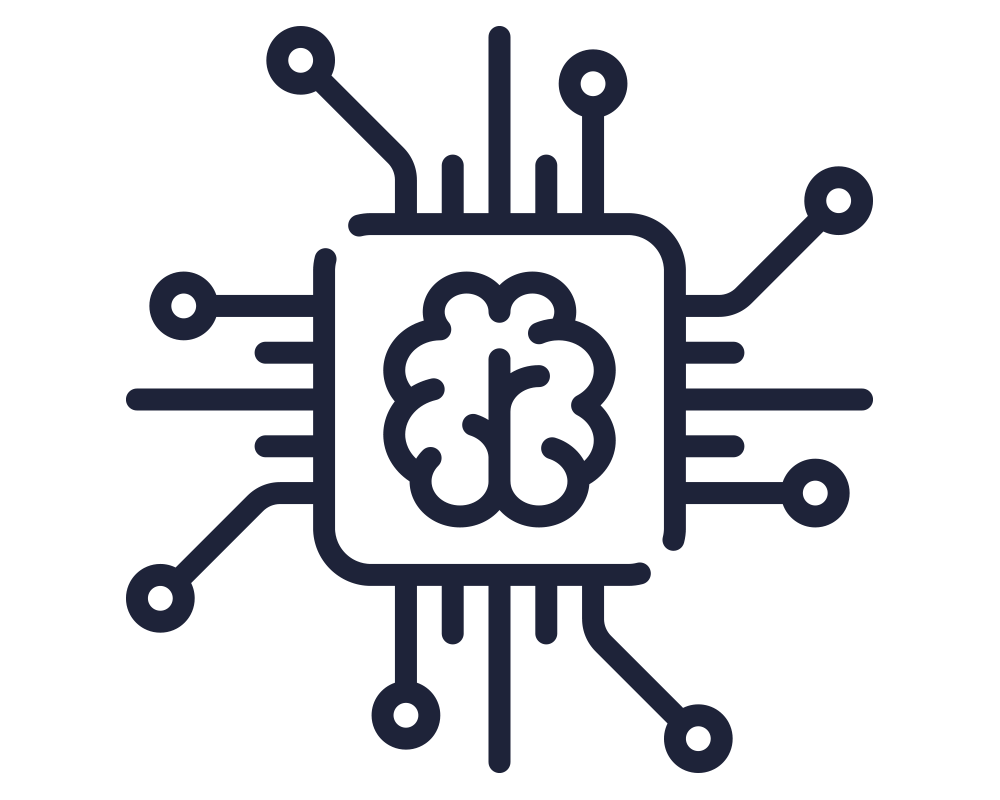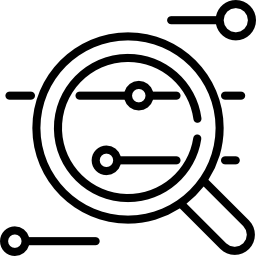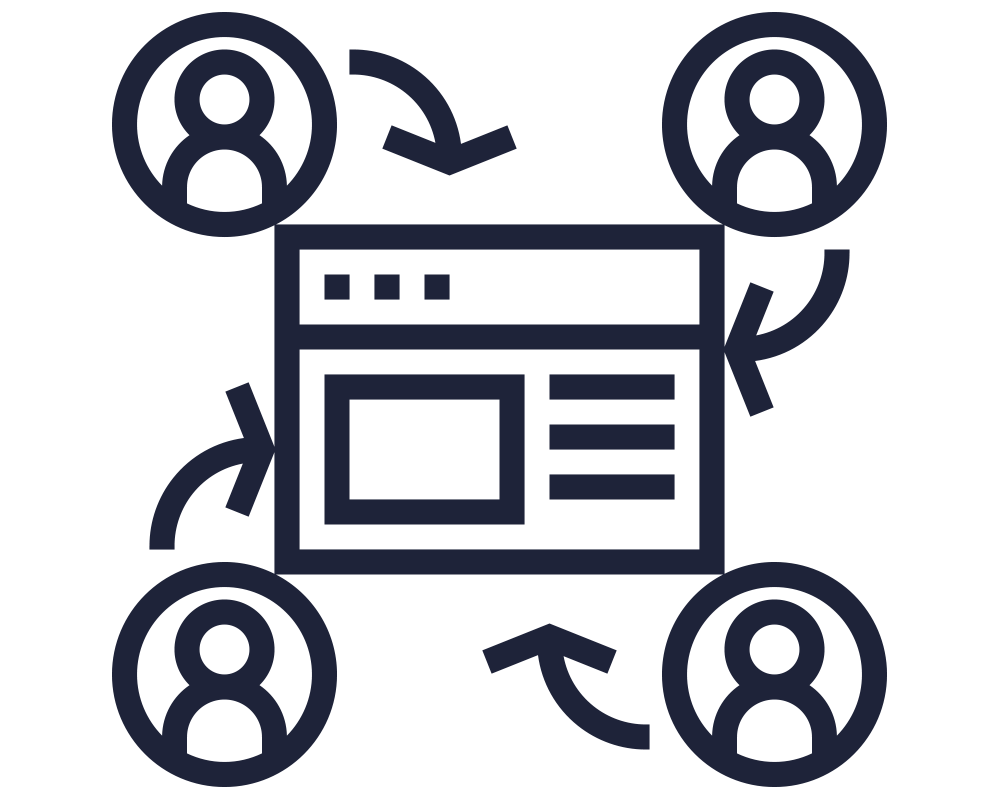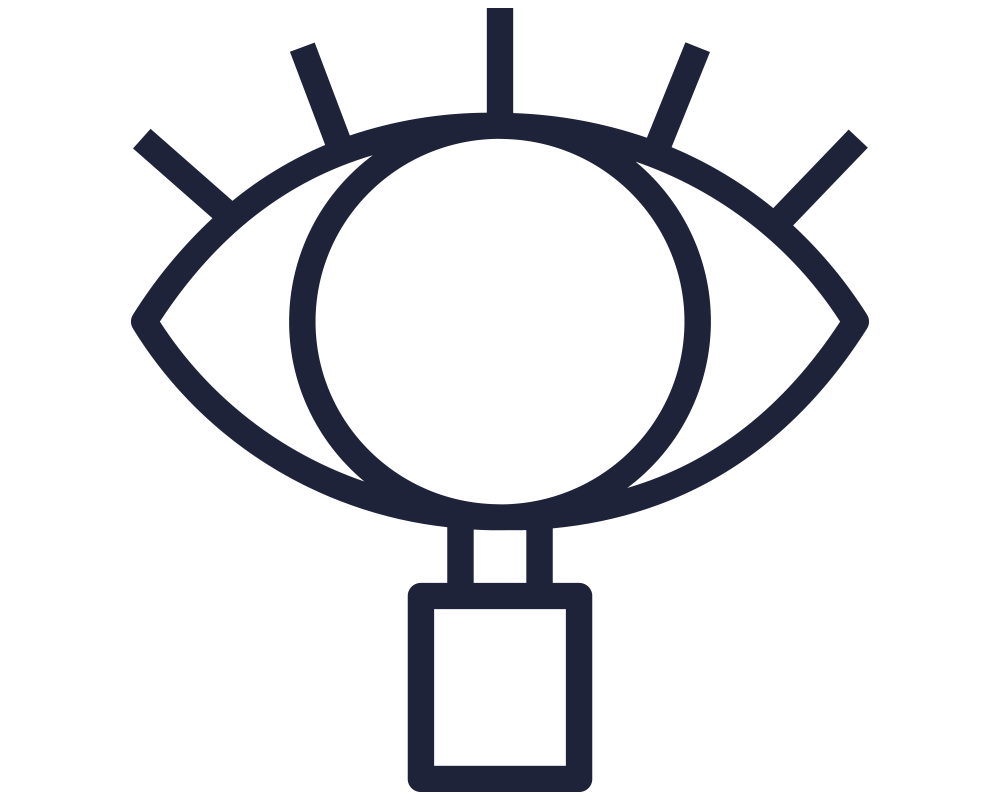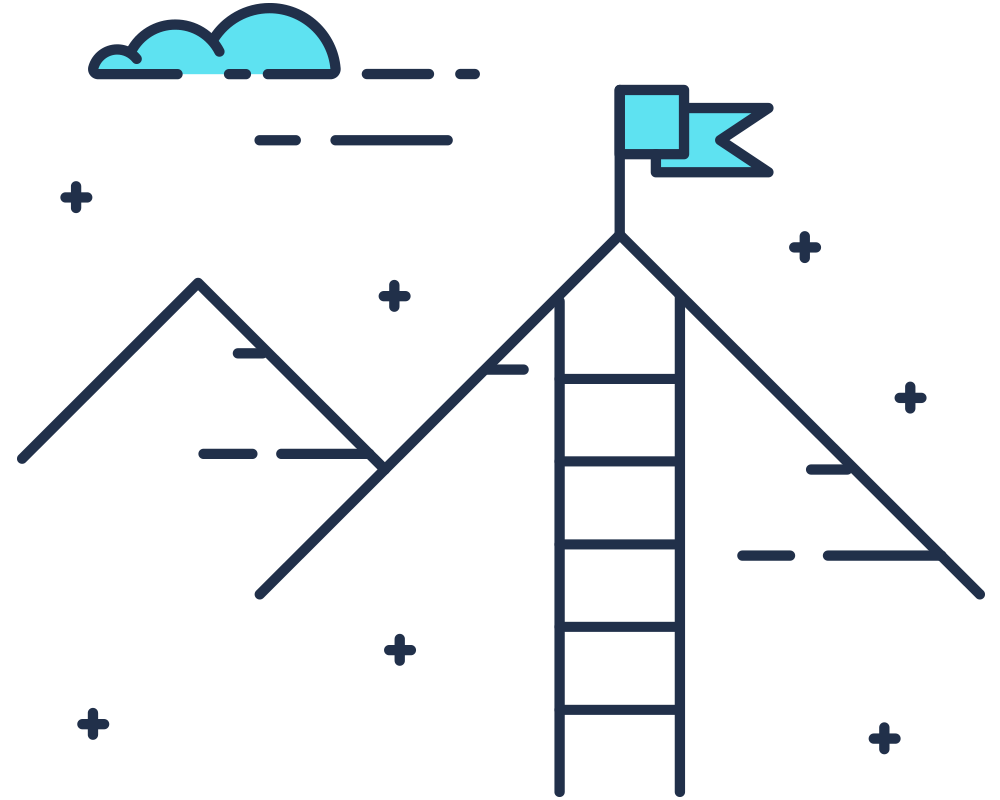Are you tired of spending hours sifting through data, trying to make sense of it all? Look no further than Looker Studio! Formerly known as Google Data Studio, Looker Studio is a cloud-based business intelligence and data analytics platform that allows businesses to access, analyze, and share their data in real-time. In this blog post, we’ll explore Looker Studio and answer some FAQs about this powerful tool.
What is Looker Studio?
Looker Studio is a business intelligence and data analytics platform that empowers businesses to make data-driven decisions. With Looker Studio, users can easily create customized and interactive data visualizations, dashboards, and reports, allowing them to quickly gain insights into their data.
One of the standout features of Looker Studio is its ability to connect to a wide range of data sources, including cloud-based databases, spreadsheets, and APIs. This means that businesses can consolidate all their data into a single platform, enabling them to analyze and visualize their data in one place.
Are Looker Studio and Google Data Studio the same thing?
Simply put, yes! Read more about Google’s acquisition of Looker, here. Google changed their Data Studio product to site under the Looker brand in late-2022. There have been product changes since the change, but by-and-large the product remains the same.
What are the benefits of Looker Studio?
Looker Studio has numerous benefits for businesses, including:
- Data democratisation: Looker Studio makes it easy for everyone in the organization to access and analyze data, regardless of technical expertise. With its user-friendly interface and intuitive drag-and-drop functionality, anyone can create and share data visualizations and reports.
- Customization: Looker Studio allows businesses to create customized and interactive dashboards and reports that fit their specific needs. Users can choose from a wide range of data visualization options, including charts, graphs, and maps, and customize them to fit their brand.
- Real-time data analysis: Looker Studio provides real-time data analysis, allowing businesses to make data-driven decisions quickly. This is particularly important for businesses that operate in fast-paced environments and need to make decisions quickly.
- Scalability: Looker Studio is highly scalable and can handle large and complex data sets, making it suitable for businesses of all sizes. As businesses grow and their data needs evolve, Looker Studio can grow with them.
FAQs about Looker Studio
Q: What is the difference between Looker Studio and Google Data Studio?
A: Looker Studio and Google Data Studio are both data visualization and analysis tools, but there are some differences between them. Looker Studio is a more robust platform that provides more advanced analytics capabilities, such as predictive analytics and machine learning. Looker Studio also has more customization options and can handle larger and more complex data sets. Google Data Studio, on the other hand, is a simpler and more user-friendly platform that is better suited for beginners or businesses with less complex data needs.
Q: Can Looker Studio be integrated with other tools?
A: Yes, Looker Studio can be integrated with a wide range of tools, including CRM software, marketing automation platforms, and data management tools. This makes it easy for businesses to consolidate all their data into a single platform and analyze it in one place.
Q: Is Looker Studio suitable for businesses of all sizes?
A: Yes, Looker Studio is suitable for businesses of all sizes. Its scalability and ability to handle large and complex data sets make it a good fit for both small businesses and enterprise-level organizations.
Q: How easy is it to use Looker Studio?
A: Looker Studio has a user-friendly interface and intuitive drag-and-drop functionality, making it easy for users of all technical levels to create and share data visualizations and reports. Looker Studio also provides extensive documentation and support resources to help users get up to speed quickly.
Q: What kind of data sources can Looker Studio connect to?
A: Looker Studio can connect to a wide range of data sources, including cloud-based databases, spreadsheets, and APIs. This means that businesses can consolidate all their data into a single space.