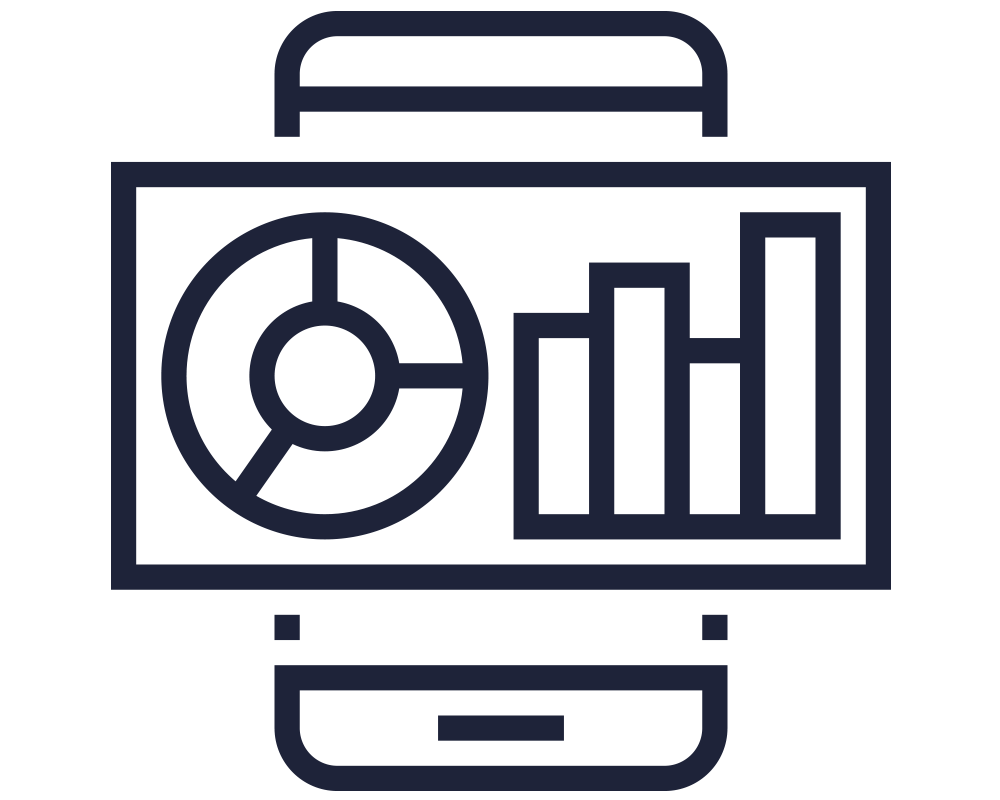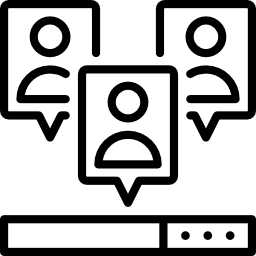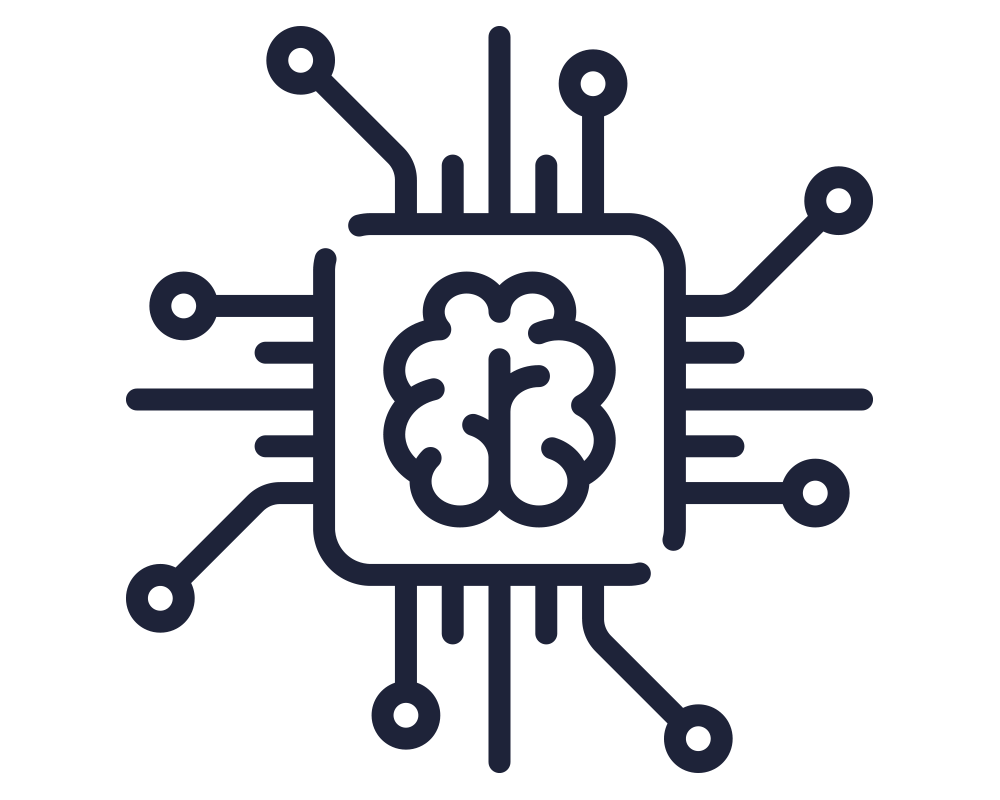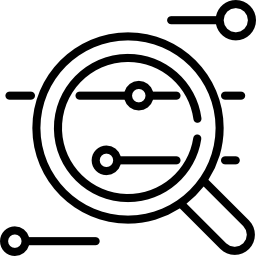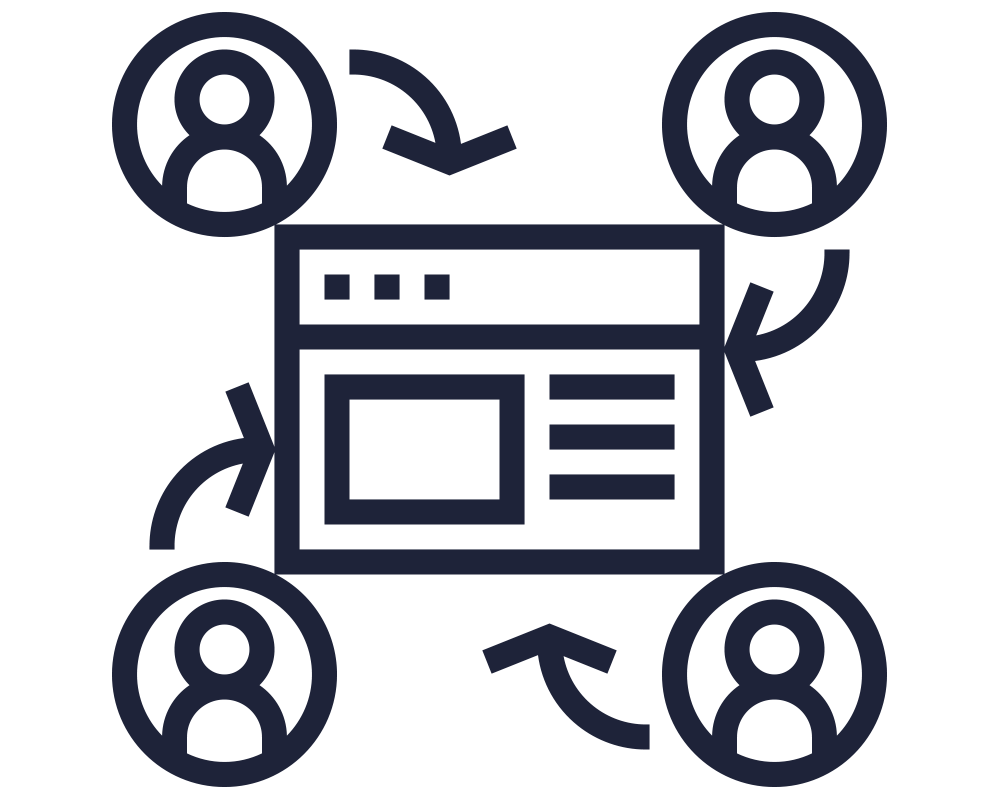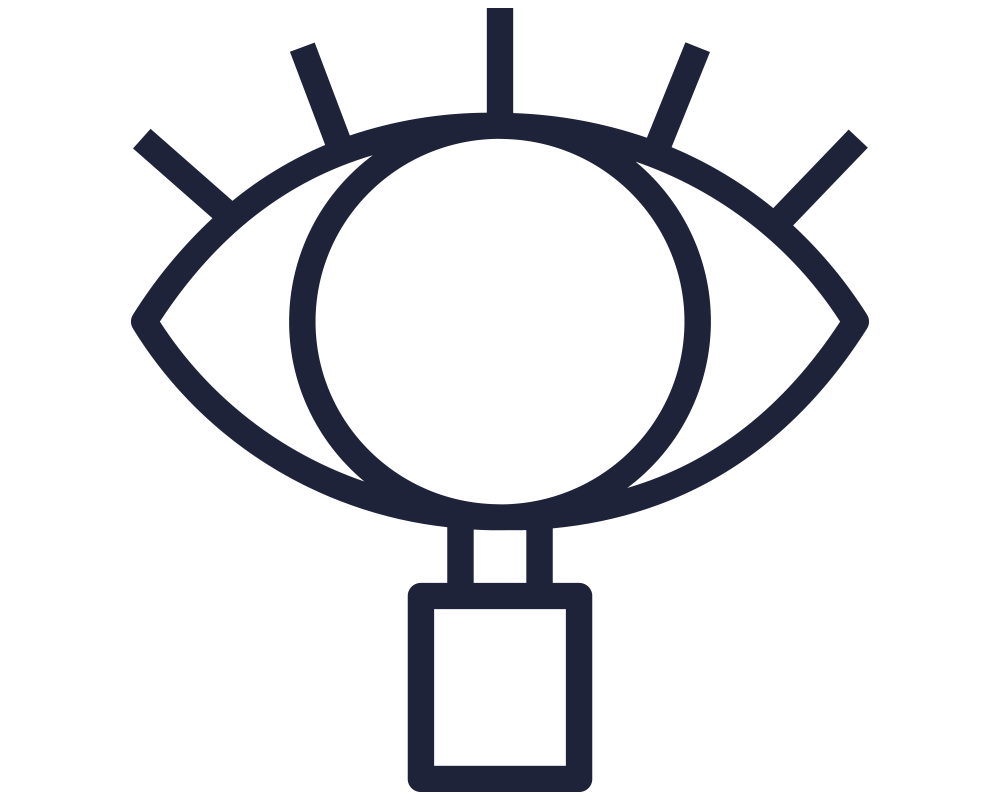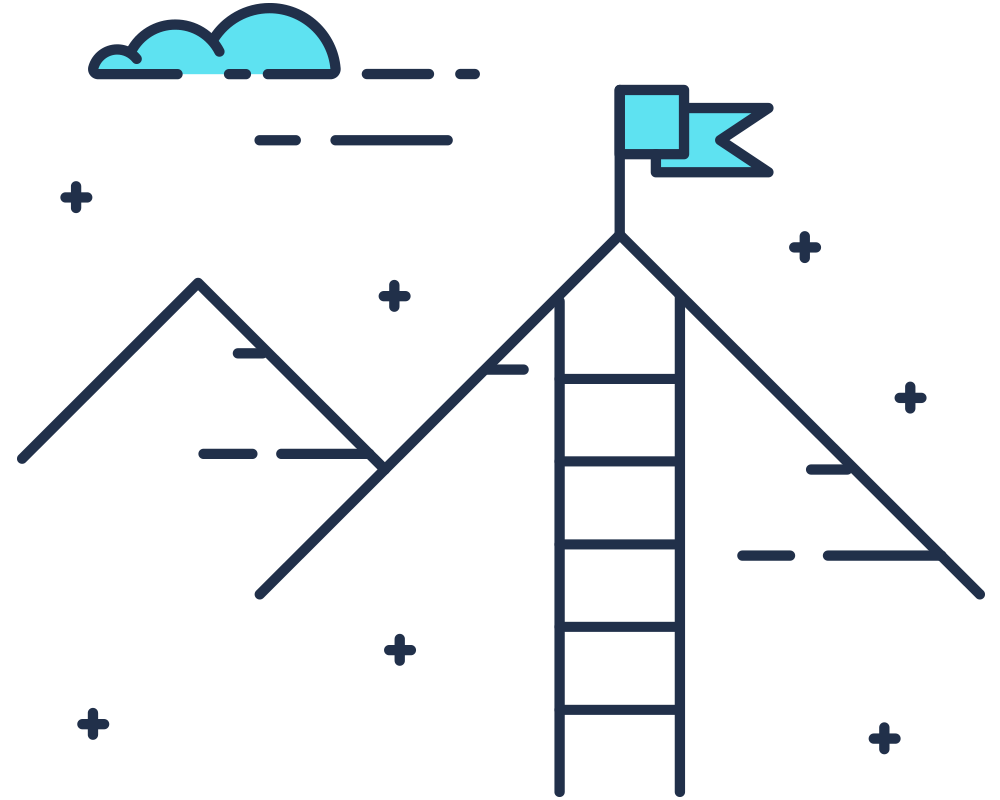Google Tag Manager may not be the most straightforward tool to work with, but it can be a huge benefit if you know how to use it properly. By learning how to set up Google Tag Manager containers the right way you can save a lot of time and get better results.
What is Google Tag Manager
Google Tag Manager (GTM) is essentially a tool that allows you to manage various tags, in other words tracking pixels or snippets of code, on your website or mobile app. You can do this without having to modify the code and the tool is available with a user-friendly web-based interface.
GTM essentially allows marketers to deploy and track marketing data by adding a simple code snippet to the app for their website. This allows them to track website analytics and conversions without having to rely on their webmasters to do difficult technical work.
How to Structure Containers
When you implement Google Tag Manager you need to know how you want to structure your containers. You can choose between a single container across multiple versions of your website or you can choose to have one container for each website.
The best approach will depend on your specific needs and there can be benefits to both. Let’s take a closer look at each approach to help you make an informed decision.
One Container for a Single Website
If you only manage one website on a single domain then a single GTM container should be the best option for you. Here are a few benefits:
- You can deploy a single GTM container across all website pages.
- Use one central location for all tagging which allows consistent tracking and data quality.
- Easily manage all your user permissions in one place to increase data security.
One Container for Multiple Websites
If you are managing multiple websites, it could be a better approach to use one container for all of them. This is especially true if:
- Your websites share a content management system (CMS).
- Your websites have similar tagging needs.
- You have one team that manages all the tagging across your websites.
Multiple Containers for Multiple Websites
If you manage multiple websites you could benefit from using a separate container for each one, if:
- Your websites have different content management systems.
- Each website has a different overall objective or tagging need.
- You have different teams with varying access requirements responsible for tag management.
Every time you have to manage one or more websites you will need to decide how many containers you want to use. It depends on the tracking you need – will the tags and triggers be the same for all websites or be different for each one?
Always remember the rule of thumb, if your websites are quite different from one another, you should use multiple tags. If they are quite similar, one container will do.